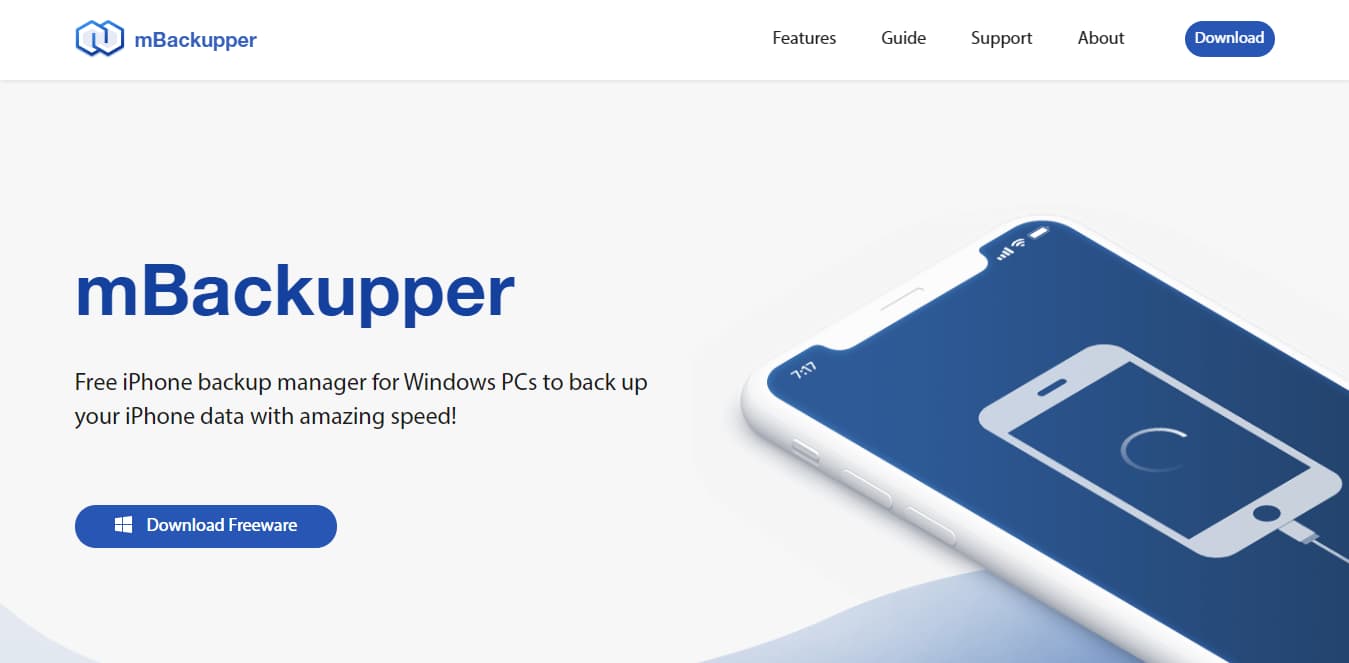Smartphones are growing steadily with the number of active users every day. With the growing demand for being socially active across social media channels and not to mention a critical mechanism for collaboration and communication for business, it holds a massive amount of data more than ever. Your iPhone being a handy device for thousands of data storage for contacts, photos, videos, messages and more, it costs you more than its price when you lose it.
mBackupper is a reliable online iPhone backup service for your iPhone. It is secure for mobile backup that protects your data susceptible to being lost anytime due to theft or forgetfulness.
As you get this free iPhone backup software for your iPhone, you can avoid losing your data and you can transfer your data from iPhone to a remote space available through mBackupper.
If you have no idea about how to back up your iPhone, we get you through a product review for mBackupper and enable iPhone transfer faster.
Review: mBackuppper
Features and specifications
AOMEI mBackupper acts as a free software tool to support the data storage functions for your iPhone. Features include,
- Full transfer of media files, documents, contacts, images and others with one click to Windows from iPhone.
- File syncing from iPhone to PC
- Limitless file transfer
- Full back up for files
- User-friendly interface to allow space optimization with a selective backup option
- Fully compatible with all versions of iOS
- Preview enabled before data restore
- Robust security against data loss
Performance
As a leading iPhone backup manager, this free data storage service from mBackupper works fast that syncs with your PC easily and saves you time while you preview your data needed to be backed up. It provides amazing speeds when transferring data. Its easy-to-use interface enables operations through one-click for iPhone transfer easily. With just a click, you can store your data including photos, messages, videos, contacts and more. It is scalable equally with old and new iPhones.
Cost
The back service is free across all iPhone devices. Some paid services may come with advanced features and unlimited backup space.
Security
Built-in security features are a convenient way to back up your files even if you have no knowledge about it. It is compliant with encryption and lets you manage your key. It is fast and robust.
User experience
As a free version of the online data backup software manager, mBackupper provides a better user experience to its users.
- Security from data theft or ransomware attacks
- High speed
- Regular updates for data update
- Comprehensive data backup with multiple backup methods
- Flexibility to choose the file type for backup
- Ideal to enjoy iTunes music with no limits
The Take Away
When getting a new iPhone, data backup is a necessity. But, it tends to take up a huge space of your phone’s memory, slowing down the performance of your smartphone. mBackupper could be your best choice that restores your files and documents while enabling you to leverage great benefits from this backup software manager. Although many iPhone backup tools are there, mBackupper scales even as a free version.